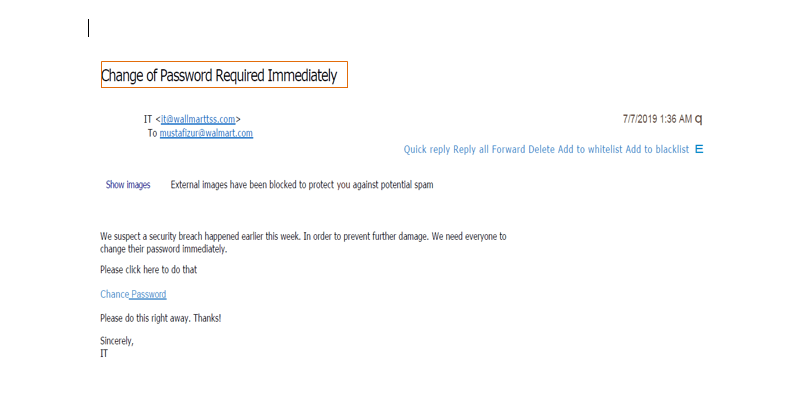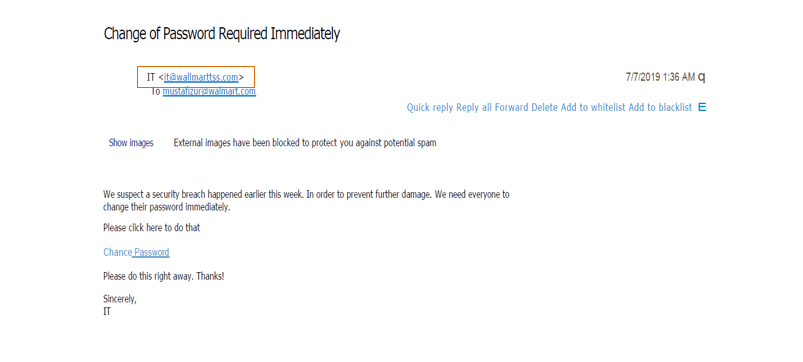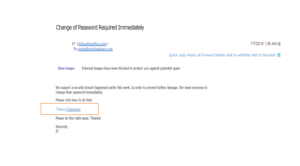E-Mail Phishing Attack Overview
A social engineering attack, an attacker uses human interaction (social skills) to obtain or compromise information about a company (your financial institution) or its computer systems. The attacker can look like anyone, and could fool you by saying they’re a repairman, or a new intern or employee, and they could actually have identification that says they work for your institution. They’ll try to gain your confidence, by asking questions, they may be able to piece together enough information to infiltrate your institution’s network. If an attacker is not able to gather enough information from one source, they will try to contact another person in the institution and give the information gleaned from the first person they talked to (you) to add to their credibility and story.
We should not click on anywhere. Especially when we get an email and the mail was like a request “please fill give your mail id and password or your credential”
Step-1
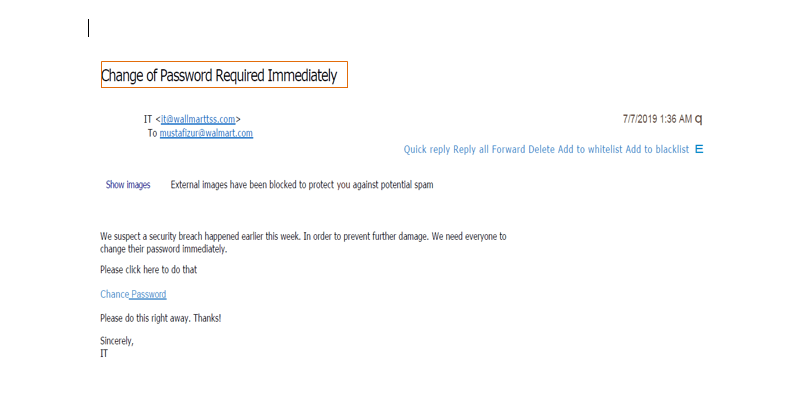
- This type of heading is very fishy. Spammer will try to manipulate by this subject line
Step-2
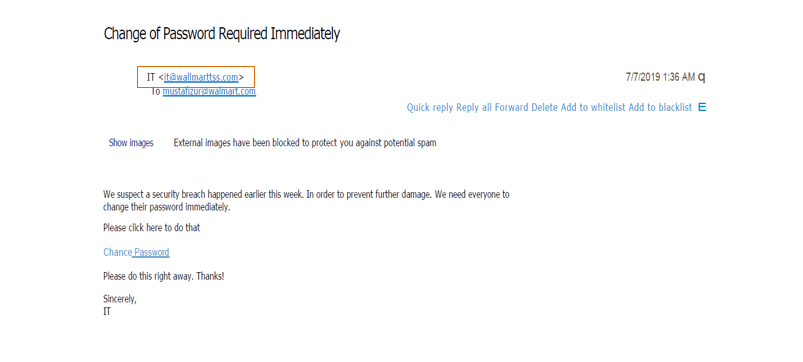
- Secondly this email is illegitimate because original mail domain is walmart.com. So we need to contract with IT team immediately.
Step-3

- This is legitimate mail address. The spammer can send an email by using fake email for the spamming. But as a user we need to more careful about those spamming mail.
Step-4

- This message is invalid because no need to send me this email from IT department. If we get any mail like this, than we need discuss with IT team immediately and we should not click on the link.
Step-5
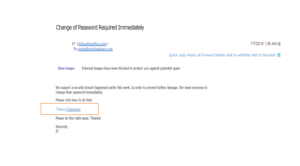
- We should not click on this link. Because the IT team does not supposed to know about the security breach of any account. You should not trust anyone from the security perspective. Or we can simply Mouse over the link to see where it goes.
How to avoid this phishing Mail
- Simply delete this message because some other time you can confuse by seeing this mail
- Sometimes we can get a mail by link to login to a Facebook or Gmail or other social site visiting. We should not click on any link.
How to identify A Phishing Mail?
- Check who the email sender is
- Check the email for grammar and spelling mistakes
- Mouse over the link to see where it goes.
- Do not click the link – manually copy the link and past it to other Tab in browser.
Stay Safe.